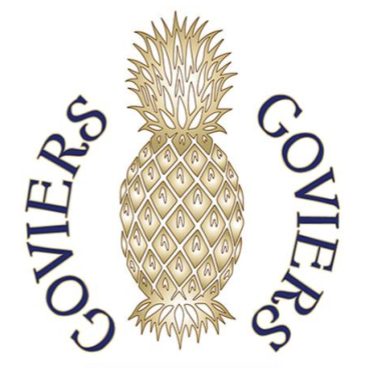- Ceramics
- Ornaments
- Paperweights
- Figurines
- Glassware
- Collections
- Homewares
- Gifts
- Brands
- Outlet
- Commemoratives
- Christmas
How to Use your Interactive Catalogues
We hope you find it easy to use. Simply click on the arrows on the page to see the next page or the previous page.
If you would like to see more information or to buy an item, simply click anywhere on the page and a little shopping basket icon will appear, click the link which will take you to our website. If you want to remove the shopping basket icons, click anywhere on the page.
You may prefer to view via a PDF document. Which you can do so here
Notify me when available
We will send you a notification as soon as this product is available again.
We don't share your email with anybody